Once logged in, to show the menu – press the ‘line’ button (1 horizontal line) on either controller to bring up and hide the navigation menu.
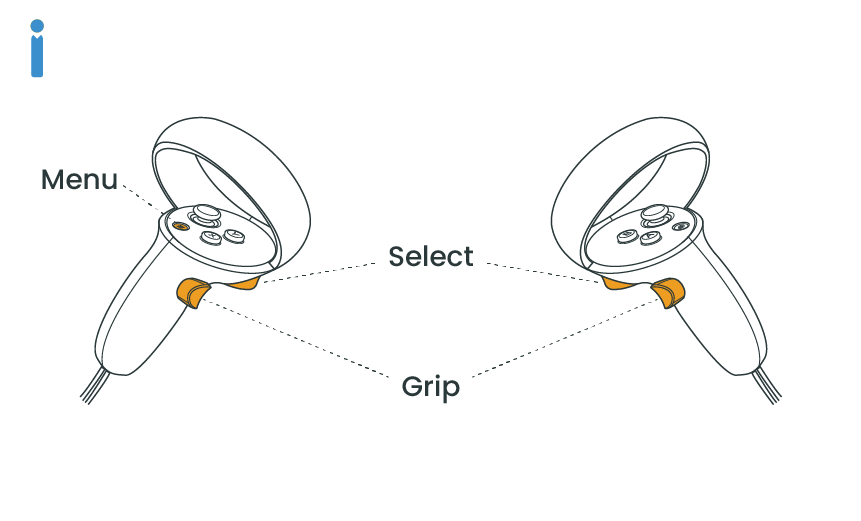
Select – press the trigger button to interact in VR, it’s like a mouse button
Grip – press the grip button to pick up objects in some activities such as games